High Dynamic Range
AV DESIGN INFRASTRUCTURE
When AV designers specify systems, the infrastructure (how the system is transmitted, switched and displayed) is one of the first decisions made. Large systems and large displays make it more likely the central backbone will need to be much more robust in scale and scalability.
If the need is simple collaboration rooms, 1080P or basic 4K will do. Large direct view or projectors with high quality source material demand not only 4K but eventually the highest quality, uncompromised and uncompressed 4K. That requires infrastructure that can handle a very high rate of data.
So an AV salesperson or PM should not be surprise when a designer or even client asks for 4K/4:4:4/60 from source to destination. It is important that we all understand what comes with that spec.
4K+ resolution = more pixels per frame.
10-bit and 12-bit throughput = more information per pixel.
60 FPS doubles the amount of data from a 30 FPS spec in all of the above categories. That greater bit depth requires really big pipes from beginning to end. That includes every source, encode, transmission, route, decode and display device in the entire chain.
So the integrity of this kind of system is crucial. One bottleneck in the sequence will crush the quality of whatever is downstream.
Color is the main culprit here, with resolution not far behind. Let’s take a quick look at what makes high bandwidth color so desirable, and how we achieve it. To get more realistic color, there are two aspects that must be improved: color gamut and bit depth.
BIT DEPTH
In images sent to AV displays, each color is represented by a number. For example, HDTV uses an 8-bit system = 256 shades possible for each color, allowing a range of 16.7 million colors (256 green x 256 blue x 256 red). BUT have you noticed that when your display shows the sky, fog, or smoke, you see the unattractive thing known as banding? This picture will remind you:
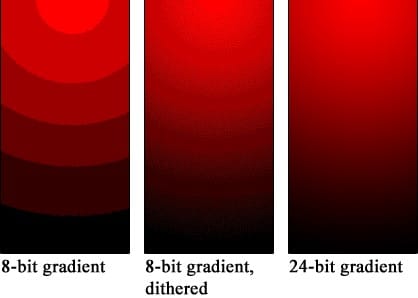
Higher bit depth will allow more colors, and the colors shown will appear much brighter, far closer to what we see in real life. The color rendition and depth makes a significant impact on the viewer. The result is termed HDR (High Dynamic Range) video, and the effect is stunning, often more noticeable than the difference between a 1080P and 4K picture.
COLOR GAMUT
Color gamut refers to the ability for a source, signal or display to carry or show the colors we see around us. There are three main standards for color gamut, and traditionally people who figure measure these things use triangles to show them, by showing how much each of them can show real colors that our eyes perceive. They use terms like Rec 709, P3, DCI and Rec 2020, standards that are followed closely by the film industry. Their charts look like this:

Geoffrey Morrison/Triangles Sakurambo/Base Chart
The smallest triangle is what a regular HDTV can display.
The middle triangle, with squares at the corners, is P3 color.
The largest, with triangles, is Rec 2020.
It turns out it’s all about data – how much data you can create, transmit and display. The larger triangles require that you capture millions more colors, send and display them. BUT each triangle requires more data than the last.
Not too familiar with these terms? You may not hear much about these standards if you are in the AV industry, but we use a different reference. So let’s look at the standards we use in our industry.
AV STANDARDS AND RATES
We in AV tend to follow another path to our bit depth and gamut calculations, and this chart from David Meyer lays it out:

We will do the maths to come up with the spec for origination through display of AV content. This chart helps to show is how we get to that conclusion, choosing color and resolution capture and record, choice of data rates in transmission and routing, and how we decide on display format and capabilities. The principle is exactly the same.
CONCLUSION:
There are low cost solutions that will handle many of the signals we have touched on, but which will compromise the quality of the final picture. There are also systems that will handle most of the signals on the above chart without compromise, but at a higher cost (good example: Purelink Axis – IP/HDBaseT/Fiber/HDMI system). There are a few in between that will attempt to strike a cost/quality balance somewhere in the middle of this spread (examples: Puremedia and VIP systems).
But no matter what, the signal and infrastructure combination you choose for an AV install will have a significant affect on the project, depending on which way you are facing:
Designer facing: infrastructure cost, robustness and complexity.
Client facing: quality of appearance and experience

